เมื่อผู้ใช้งานต้องการใช้งานอินเทอร์เน็ตของเครื่องคอมพิวเอตร์ที่ติดตั้ง Windows 8 สมารถใช้งานได้โดยการกดปุ่ม Windows และ ปุ่ม C พร้อมกัน จากนั้นเลือกเมนู Settings แล้วเลือก Wireless network การใช้งาน Internet ให้คลิก Browser ที่ต้องการใช้งาน แล้วเมื่อต้องการเพิ่มหน้าเว็บไซต์ให้คลิกแท็บด้านข้างของ Browser ในการเปิดหน้าอินเทอร์เน็ตใหม่
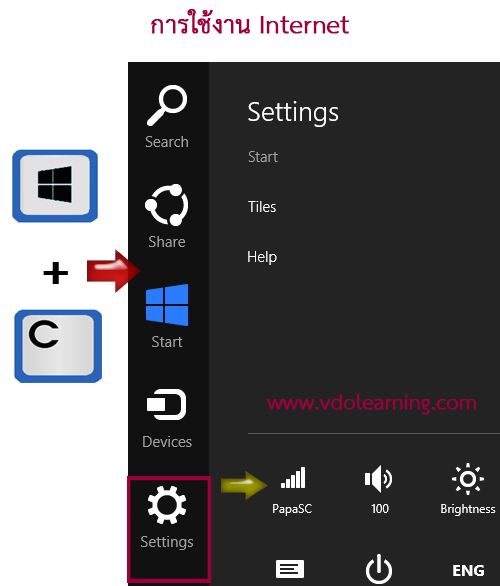
Connecting to Wi-Fi (Wireless Lan)
1. Click the Settings charm (see cover)
2. Click the network icon.
3. Select your wireless network from the list , then click Connect
Opening websites
1. On the Star screen , click the Internet Explorer tile
2. Enter a URL or keyword to search websites
3. To open a new tab , right-click on the screen to open the apps menu , then click the icon You can elso find the traditional style Internet Explorer on the desktop


